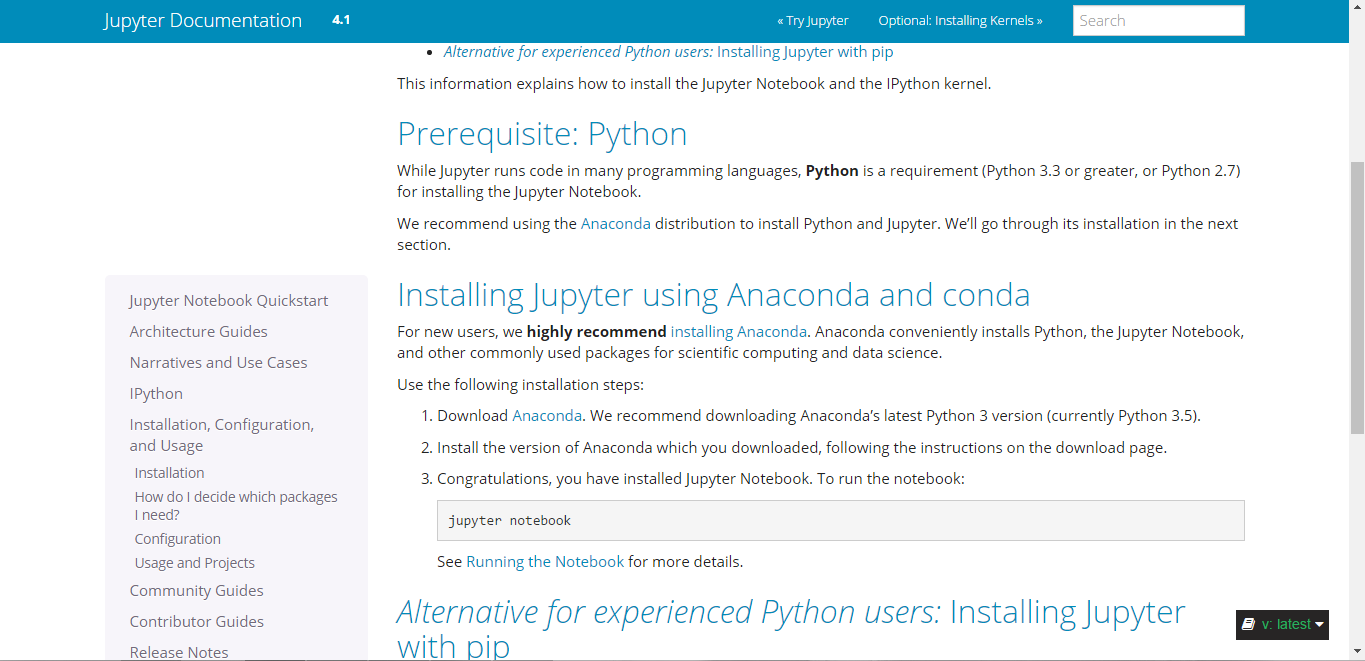
Google DeepDream Installation Guide
By A.M
Resourses:
https://github.com/google/deepdream/blob/master/dream.ipynb
5.
https://github.com/BVLC/caffe/tree/windows
Installing Caffe - on windows using cmd - admin rights
conda install --yes numpy scipy matplotlib scikit-image pip six
conda install --yes --channel willyd protobuf==3.1.0
New
https://github.com/boot2docker/windows-installer